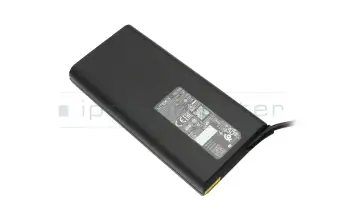Trouver le bon adaptateur secteur Medion par modèle ou par caractéristiques
Echte Bewertungen von Kunden
Promesse de solution IPC - Nous résolvons votre problème d'ordinateur portable Medion - garanti !
Contrôle gratuit de l'ordinateur portable Medion si l'achat du bloc d'alimentation n'a pas donné le résultat escompté.
Une exclusivité IPC-Computer : le support professionnel direct de Medion.
Vous n'êtes pas sûr que l'achat d'un nouveau bloc d'alimentation Medion permette à votre ordinateur portable de fonctionner à nouveau comme d'habitude ? Si le circuit de charge est défectueux, un nouveau bloc d'alimentation ne résout pas le problème - que faire ?
C'est pourquoi nous vous offrons une double sécurité lors de vos achats dans la boutique IPC : d'une part, vous bénéficiez d'une possibilité de retour gratuite pendant 30 jours, d'autre part, vous pouvez envoyer votre ordinateur portable en réparation et le docteur pour ordinateur portable éliminera le défaut technique rapidement et à moindre coût. Grâce à l'achat d'un bloc d'alimentation, votre analyse d'erreur et votre réparation sont prioritaires et nos techniciens s'occupent de résoudre le problème immédiatement après réception de votre appareil. Et là aussi, il y a un double fond : si vous décidez de ne pas faire réparer votre appareil, vous n'aurez pas de frais supplémentaires pour le devis et pour le renvoi !
Tu trouveras plus de détails ici : Promesse de solution d'IPC-Computer
Informations utiles sur le thème des blocs d'alimentation Medion
Medion Netzteile FAQ
Tu trouveras la puissance (watts) de ton chargeur directement sur la plaque signalétique/l'étiquette - soit la valeur en watts y figure déjà (p. ex. "90 W"), soit tu la calcules simplement à partir de volts × ampères.
Où puis-je trouver ces informations ?
Les données techniques importantes se trouvent :
- sur la plaque signalétique/label de ton chargeur (généralement sur le dessous ou le côté du chargeur)
- Souvent, elles se trouvent également sur une étiquette apposée sur ton ordinateur portable .
Fais attention à la zone marquée "Output" ou "Sortie" . Tu y trouveras :
- une tension en volts (V), par exemple 19 V
- un courant en ampères (A), par exemple 4,74 A.
Seules ces données de sortie sont pertinentes pour le calcul de la puissance.
Comment calculer la puissance (watts) ?
Formule :
Volt (V) × Ampère (A) = Watt (W)
Exemple 1 :
- Sortie : 19 V et 4,74 A
- Calcul : 19 V × 4,74 A = 90,06 W
- Résultat : Le chargeur a une puissance de 90 W (est arrondi à 90 W par la méthode commerciale).
Exemple 2 :
- Sortie : 18,5 V et 3,5 A
- Calcul : 18,5 V × 3,5 A = 64,75 W
- Résultat : on parle ici d'un chargeur de 65 watts.
Tu ne dois donc pas faire attention au chiffre après la virgule - ce qui est important, c'est le nombre de watts arrondi (par ex. 45 W, 65 W, 90 W, 120 W, etc.).
C'est très simple - en quelques étapes seulement :
- Saisir le modèle d'ordinateur portable :
Saisis le modèle exact de ton ordinateur portable dans le champ de recherche en haut du site Internet d'IPC-Computer (par ex.Lenovo ThinkPad T14 ou HP ProBook 450 G7). - Sélectionner le groupe de produits Alimentations :
Dans la liste des résultats, tu trouveras les alimentations directement après les batteries. - Comparer la puissance :
Si ton modèle est proposé avec plusieurs chargeurs (p. ex. 65 W ou 90 W), choisis celui qui a la même puissance que ton ancien chargeur.
- Cette puissance est généralement indiquée sur l'ancien chargeur à la ligne "Output" (p. ex. 19,5 V - 3,34 A = 65 W). - Plus d'ancien chargeur ?
Pas de problème : regarde sous ton ordinateur portable pour trouver l'entrée "DC Rating"ou "Input " - tu y trouveras la tension (V) et l'intensité (A). Ces valeurs permettent de calculer la puissance nécessaire (V × A = W). - Choisir l'original :
Dans notre boutique, tu ne trouveras que des chargeurs originaux qui correspondent exactement à ton modèle sur le plan technique. Tu es ainsi sûr de la performance et de la compatibilité.
Conseil : si tu n'es pas sûr, tu peux aussi envoyer la désignation de ton appareil ou des photos de la plaque signalétique de l'ancien chargeur à notre équipe de service - nous t'aiderons gratuitement à trouver le chargeur qui convient.

Non, ce n'est pas parce que le chargeur a plus de watts que ta batterie se charge automatiquement plus vite. Ce qui est déterminant, c'est la puissance demandée par ton ordinateur portable et la puissance autorisée par l'électronique de charge - et non la puissance maximale du chargeur.
Comment fonctionne techniquement la charge ?
- Chaque ordinateur portable est équipé d'une électronique de charge intégrée qui régule précisément,
- la quantité de courant qui passe dans la batterie et
- à quelle vitesse ou avec quel ménagement la batterie est chargée.
- Le chargeur ne met à disposition que la puissance maximale possible - il ne "pousse" pas cette puissance dans l'ordinateur portable par la force.
- Ton ordinateur portable ne "prend" toujours que la puissance prévue par sa construction.
Cela signifie :
Si ton ordinateur portable n'est par exemple conçu que pour 65 W, un chargeur de 90 W ou 120 W n'apporte pas à lui seul un avantage de charge turbo. L'appareil limite lui-même le courant de charge.
Non - tous les chargeurs ne s'adaptent pas à tous les ordinateurs portables. Même si de nombreux chargeurs se ressemblent à première vue, ils se distinguent par leur tension (volts), leur intensité (ampères), la taille de leur fiche et leur polarité. Ces valeurs doivent correspondre exactement à l'ordinateur portable en question, sinon l'appareil ne peut pas se charger ou peut même être endommagé.
Exception : les chargeurs USB-C. Sur les ordinateurs portables modernes équipés d'un port USB-C, tu peux souvent utiliser des chargeurs d'autres fabricants s'ils prennent en charge la norme USB Power Delivery (USB-PD) et fournissent une puissance suffisante. L'ordinateur portable reconnaît alors automatiquement la puissance dont il a besoin.
En bref :
- Pour les anciens chargeurs à prise ronde: N'utiliser que des modèles correspondant exactement.
- Pour les chargeurs USB-C: Généralement compatibles, si la puissance et le standard sont corrects.
- Et très important : ne pas utiliser de chargeurs de contrefaçon bon marché, car leur qualité et leur sécurité peuvent fortement varier.
Tu trouveras ici le chargeur original qui te convient dans la boutique IPC-Computer.
See also:- Oui, c'est en général possible sans problème.
- Règle principale : la tension (V) et la prise doivent correspondre exactement à ton un chargeur d'origine.
Avantages d'une puissance plus élevée
Ton ordinateur portable ne prend toujours que la puissance dont il a besoin. Un un chargeur avec une réserve de puissance plus élevée (par ex. 90 W au lieu de 65 W) :
- chauffe moins.
- travaille plus efficacement, car il ne fonctionne pas en permanence à sa limite de charge.
Avertissement de sécurité
- Originalité : utilise exclusivement des chargeurs d'origine validés par le fabricant pour ton modèle ou des pièces de rechange de qualité. Les copies bon marché peuvent fournir des valeurs de tension légèrement différentes ou ne pas communiquer correctement avec l'électronique de charge - ce qui peut endommager la batterie et la carte mère.
- Inversement, un chargeur de moins de watts (65 W pour un ordinateur portable de 90 W) peut empêcher ta batterie de se charger ou entraîner l'arrêt soudain de l'appareil en charge.
- Trouve ton chargeur : Tu trouveras des chargeurs adaptés (originaux & testés) ici dans la boutique.
Ja, wenn beide Geräte USB‑C mit Power Delivery (PD) unterstützen, kannst du dein Handy mit dem Laptop‑Ladekabel sicher laden. Das Netzteil erkennt den passenden Ladestrom automatisch. Ältere Handys ohne PD Support oder proprietäre Stecker solltest du nicht verwenden, da sonst Schäden möglich sind.
Si la batterie de ton ordinateur portable ne se charge plus, cela peut avoir différentes causes. Souvent, le problème ne vient pas de la batterie elle-même, mais du chargeur, de l'électronique de charge ou des paramètres du logiciel.
Les causes possibles sont les suivantes :
- Le chargeur ou le câble sont défectueux ou mal connectés.
- Les contacts ou les connecteurs sont desserrés ou encrassés.
- Un BIOS obsolète ou des pilotes défectueux entravent la fonction de charge.
- La batterie est effectivement défectueuse et doit être remplacée.
- L'électronique de charge dans l'ordinateur portable est défectueuse.
- Un mode de protection de la batterie est activé dans Windows ou dans le BIOS, ce qui limite la charge.
- La prise d'alimentation est défectueuse et présente souvent un faux contact lorsqu'on déplace la fiche, ou elle est placée anormalement bas dans l'appareil.
Un peu de chaleur est tout à fait normale lors du fonctionnement . La conversion de la tension du réseau génère toujours de la chaleur, surtout si tu travailles en même temps que la batterie se charge.
Tant que le chargeur est chaud au toucher ou modérément chaud (jusqu'à 50-60 °C environ) et qu'il n'y a pas de bruits, d'odeurs ou de décolorations inhabituels, cela n'est pas critique avec un chargeur original.
Attention aux copies
Les chargeurs de contrefaçon utilisent souvent des composants de moindre qualité et ne sont pas réglés avec précision. Ils peuvent ainsi :
- devenir nettement plus chauds.
- fournirune tension irrégulière.
- dans le pire des cas, surchauffer, ce qui représente un risque pour la sécurité.
Notre recommandation : n'utilise que des chargeurs originaux. Ils sont techniquement adaptés avec précision à ton appareil et répondent aux normes de sécurité les plus strictes.
- Conseil de sécurité : ne jamais utiliser les chargeurs sous des coussins, des couvertures ou des matériaux qui les entourent étroitement, afin d'éviter l'accumulation de chaleur.
- Tu trouveras des chargeurs originaux contrôlés dans la boutique.
Si ton ordinateur portable ne se charge pas via USB-C, cela n'est généralement pas dû à un défaut, mais à des problèmes de compatibilité ou de performance. L'USB-C utilise la norme de distribution d'énergie (USB-PD), qui doit être prise en charge par les deux appareils.
Les causes les plus fréquentes :
- Puissance insuffisante : ton adaptateur secteur ne fournit par exemple que 45 W, alors que ton ordinateur portable a besoin de 65 W ou plus.
- Protocole non pris en charge : Le chargeur ou l'ordinateur portable ne parlent pas le même standard USB-PD.
- Câble USB-C de mauvaise qualité ou défectueux : tous les câbles ne transmettent pas la puissance nécessaire - en particulier pour les fonctions de charge rapide.
- Port USB-C sale ou endommagé : la poussière ou les rayures dans le port empêchent une connexion stable.
- Paramètres du micrologiciel ou du BIOS : Certains fabricants désactivent la charge USB-C dans le BIOS ou la limitent en cas de surchauffe.
Conseils pour le dépannage :
- Contrôle du chargeur : utilise toujours un chargeur USB-C avec une puissance suffisante et une certification USB-PD.
- Test de câble : en cas de problème, teste un autre câble certifié.
- Réinitialisation du système : si l'ordinateur portable ne se charge toujours pas avec le chargeur USB-C original, une mise à jour du BIOS ou une brève réinitialisation du courant (déconnecter la batterie et le chargeur, maintenir le bouton de mise en marche enfoncé pendant 30 secondes) peut souvent aider.
Attention : tu peux reconnaître un chargement qui fonctionne au fait que le témoin de charge réagit immédiatement et que le chargeur émet un bref clic ou un bourdonnement. Si cela ne se produit pas, il y a presque toujours un problème de compatibilité.
- Choix énorme & disponibilité
Avec plus de 100.000 chargeurs pour ordinateurs portables en stock, nous pouvons livrer pratiquement n'importe quel chargeur pour ordinateur portable. - Uniquement la qualité d'origine
Nous ne proposons que des chargeurs d'origine de haute qualité provenant directement de fabricants tels que Acer, Asus, Dell, Fujitsu, HP, Lenovo, etc. - Des prix exceptionnels grâce à l'achat direct
Grâce à l 'achat direct et à l'achat en gros, nous pouvons te proposer des prix très équitables pour une qualité totale . - Immédiatement prêt à l'emploi
Chaque chargeur est accompagné gratuitement d'un câble de chargement UE adapté - déballez-le, branchez-le, c'est prêt - et ce, sans frais supplémentaires ! - Expédition éclair
Si tu passes commande avant 14 heures, ton chargeur est généralement expédié le même jour ouvrable.
Tu obtiens ainsi rapidement et sûrement le chargeur qui convient à ton ordinateur portable - sans faire d'expériences.
→ Chargeur adapté pour ordinateur portable dans la boutique IPC-Computer trouver.
Avec les chargeurs Delta, tu bénéficies de la qualité du leader mondial - et chez nous, de plusieurs avantages à la fois :
- Un fabricant éprouvé dans le monde entier :
Delta Electronics produit depuis des années des chargeurs pour toutes les grandes marques d'ordinateurs portables comme HP, DELL, Lenovo, ACER, Asus, etc. Tu bénéficies donc d'une technique à laquelle tous les fabricants eux-mêmes font confiance. - Compatibilité testée :
Chaque chargeur Delta proposé a été testé par nos soins pour garantir une compatibilité à 100% avec les modèles d'ordinateurs portables respectifs et remplace intégralement ton chargeur original. - Importateur direct = prix fort :
Nous achetons les chargeurs Delta directement auprès du fabricant, sans passer par des intermédiaires. Cela te permet de bénéficier des meilleurs prix pour la qualité d'origine. - Livraison rapide & prêt à l'emploi :
Les commandes passées avant 15 heures sont en général expédiées le jour même. Le câble d'alimentation correspondant est déjà inclus - branche-le et c'est parti. - 24 mois de garantie :
Sur tous les chargeurs Delta que nous mettons en circulation, tu bénéficies de 2 ans de garantie IPC-Computer - y compris le support allemand. - Rabais de quantité pour les professionnels :
Pour les achats en grande quantité (par exemple pour les entreprises, les écoles ou les revendeurs IT), nous proposons des rabais intéressants et notre propre programme de revendeurs.
Si tu cherches un chargeur de rechange de qualité, à un prix attractif et absolument fiable, les chargeurs Delta OEM sont le choix idéal.
→ Voir les chargeurs Delta directement chez l'importateur direct IPC-Computer
See also:Cela est presque toujours dû au fait que tu as commandé selon le numéro de fabricant OEM du producteur du chargeur (par exemple Delta, LiteOn) - et non selon le numéro du fabricant de l'ordinateur portable.
Techniquement, ces chargeurs sont souvent identiques (tension, puissance, forme), mais le connecteur vers l'ordinateur portable peut être différent selon la marque et le modèle.
- Le P/N OEM (par exemple ADP-90MD H) décrit en premier lieu le chargeur à l'intérieur (électronique, puissance) - pas clairement le connecteur.
- C'est pourquoi le même numéro OEM peut être en circulation avec jusqu'à plusieurs variantes de connecteurs différentes.
- Exemple : le P/N "ADP-90MD H" est livré par Acer avec une prise de 5,5 mm / 1,7 mm, d'autres marques utilisent avec le même P/N une prise de 5,5 mm / 2,5 mm - visuellement très similaire, mais pas adaptée.
C'est pourquoi il peut arriver que :
- le numéro de modèle OEM est correct,
- mais que le connecteur ne convient pas à ton ordinateur portable.
Pour éviter de telles erreurs de commande, nous te recommandons :
- De toujours commander via le modèle exact de l'ordinateur portable ou le numéro d'origine du fabricant de l'ordinateur portable.
Ce n'est qu'ainsi que nous pouvons garantir à 100 % que la prise convient vraiment et que le chargeur est compatible. - Si tu n'as que le P/N OEM :
Utilise notre page d'aperçu des numéros OEM à double usage - Nous y présentons toutes les variantes (différentes prises) d'un numéro OEM et lesquelles sont compatibles avec quel ordinateur portable.
Les alimentations pour ordinateurs portables modernes sont dites à découpage - elles fonctionnent avec des fréquences de commutation très élevées et devraient être pratiquement silencieuses. Si tu entends néanmoins un ronflement, un sifflement ou un chuintement, ce n'est pas normal et cela indique souvent un défaut technique ou des composants de mauvaise qualité.
Les causes typiques sont :
- des bobines et des condensateurs desserrés ou mal encapsulés,
- une fréquence de commutation défectueuse ou un filtrage insuffisant,
- l'usure des composants ou des problèmes de tension dans le réseau électrique.
De tels bruits ne se produisent pratiquement jamais sur les alimentations d'origine, car elles sont soumises à des contrôles de qualité et de sécurité très stricts. En revanche, les chargeurs de contrefaçon utilisent souvent des composants simples sans antiparasitage suffisant - dans ce cas, un ronflement ou un sifflement est un signe d'avertissement clair.
Important : si un chargeur émet un ronflement ou un sifflement audible, ne continue pas à l'utiliser !
Débranche-le immédiatement et élimine les chargeurs de contrefaçon sans tarder, car ils peuvent représenter un risque pour la sécurité. Utilise exclusivement les chargeurs originaux pour garantir une alimentation stable, silencieuse et sûre de ton ordinateur portable.
Pour de nombreux modèles d'ordinateurs portables, plusieurs chargeurs adaptés sont affichés dans la boutique. C'est normal et cela s'explique par des raisons techniques, mais cela crée rapidement une incertitude ("Quel est le bon ?").
En principe, tous les chargeurs affichés pour ton appareil sont compatibles, mais se distinguent par leurs caractéristiques :
- Puissance (watts) : par exemple 45 W, 65 W, 90 W, 120 W, 180 W ...
- Type de connexion : prise ronde classique, prise propriétaire, USB-C, etc.
- Forme & technique : compact, plat, technique GaN
Qu'est-ce que le GaN ?
GaN signifie nitrure de gallium -un matériau semi-conducteur moderne. A puissance égale, les chargeurs en GaN peuvent être :
- êtrenettement plus petits et plus légers
- fonctionnent souvent plus efficacement (moins de perte de chaleur)
- sont donc idéales pour les déplacements ou si tu souhaites simplement un chargeur plus compacte.
Techniquement, elles remplacent entièrement les chargeurs classiques. L'important, c'est que la puissance (watts) et le type de connexion soient adaptés à ton ordinateur portable.
Voici comment choisir le chargeur adéquat
1. fais attention à la puissance (watts)
- Vérifie ton ancien chargeur : cherche l'indication de la puissance en watts (W).
- Si seuls les volts (V) et les ampères (A) sont indiqués, tu peux faire le calcul :
Volt × Ampère = Watt
Recommandation :
- Un chargeur avec le même nombre de watts est un remplacement 1:1 sûr.
- Tu devrais éviter un chargeur avec moins de watts que ton original - l'appareil peut devenir instable ou la batterie ne se charger que très lentement.
2. prise ronde ou USB-C / Power Delivery (PD) ?
Auparavant, la plupart des ordinateurs portables étaient uniquement livrés avec un chargeur classique à prise ronde. Aujourd'hui, de nombreux modèles supportent en plus le chargement via USB-C avec Power Delivery (PD) - même si un chargeur à prise ronde était fourni dans le kit d'origine.
Cela signifie pour toi :
- Si ton ordinateur portable est équipé d'un port USB-C avec prise en charge de la charge/PD, tu peux dans de nombreux cas le brancher sur un adaptateur secteur.
charger avec un chargeur USB-C adapté, même si un chargeur à prise ronde était fourni à l'origine. - Condition préalable :
- le port USB-C de ton ordinateur portable supporte la charge / PD
- le chargeur USB-C fournit suffisamment de watts (au moins autant que ton chargeur d'origine ou selon les recommandations du fabricant).
Avantages des chargeurs USB-C / PD :
- Souvent utilisable de manière plus universelle (ordinateur portable, tablette, smartphone, station d'accueil)
- Généralement plus compact et plus léger en combinaison avec la technologie GaN
- Idéal pour les voyages ou le travail mobile
Si tu n'as pas envie d'expérimenter, reste simplement avec le type de prise de ton chargeur actuel (par ex. prise ronde classique). Si tu souhaites être plus moderne et plus flexible, tu peux - si ton appareil prend en charge la charge USB-C - passer délibérément à un chargeur USB-C-PD.
See also:Les longues années d'expérience dans la réparation d'ordinateurs portables le montrent clairement : tu devrais si possible utiliser des chargeurs originaux ou des chargeurs de marque testés et non des copies bon marché, car :
- Sécurité :
Les chargeurs de haute qualité ont des circuits de protection testés et fournissent une tension stable. Les copies bon marché économisent souvent sur ce point précis - ce qui peut, dans le pire des cas, endommager l'électronique ou la batterie. - Compatibilité :
Les chargeurs originaux sont exactement adaptés à ton appareil (tension, puissance, prise, reconnaissance par l'ordinateur portable). Les copies "quelconques" posent plus souvent des problèmes tels que "le chargeur n'est pas reconnu", "ne charge pas correctement" ou des chutes de puissance en charge. - Fiabilité :
Un bon chargeur doit tout simplement fonctionner sans se faire remarquer. Les chargeurs d'origine ou OEM ont généralement une durée de vie plus longue et sont plus sûrs en cas de panne que les produits no-name très bon marché, pour lesquels la qualité et le contrôle final font souvent défaut. - Rentabilité :
Le supplément de prix pour un chargeur original est nettement inférieur aux coûts d'une éventuelle réparation de la carte mère, de l'électronique de charge ou de la batterie. Tu t'épargnes également les ennuis liés aux retours et aux erreurs d'achat.
En fin de compte, un chargeur original ou OEM est certes souvent un peu plus cher, mais tu bénéficies d'une sécurité maximale, d'une compatibilité totale et de moins de risques - et c'est précisément ce qui est décisif pour un composant important pour la sécurité comme le chargeur.
→ Dans le Boutique “chargeurs pour ordinateurs portables” tu trouveras un grand choix de chargeurs d'origine et de qualité contrôlée.
See also:La réponse dépend du type de connexion de ton ordinateur portable :
USB-C (USB Power Delivery) : Oui, en généralsans problème.
- L'USB-C utilise le standard uniforme USB Power Delivery (USB-PD).
- Fonction : l'ordinateur portable et le chargeur échangent automatiquement la tension et l'intensité correctes.
- Important : le chargeur doit prendre en charge la norme USB-PD et fournir une puissance (watts) suffisante .
Prise ronde classique : Non, seulement avec précaution.
- Avec les fiches rondes, la tension, les dimensions de la fiche et la polarité sont spécifiques au fabricant et diffèrent.
- Risque : un chargeur qui n'est pas exactement adapté peut provoquer des messages d'erreur, des incompatibilités ou des dommages .
- Règle : n'utilise ici que des modèles dont les caractéristiques techniques sont identiques à celles du fabricant de ton ordinateur portable.
Conseil et conclusion : la compatibilité est généralement assurée avec l'USB-C. Pour les connecteurs spécifiques aux fabricants, il est préférable d'utiliser des chargeurs originaux. Renonce en principe aux chargeurs de contrefaçon bon marché, car leur qualité peut compromettre la sécurité de fonctionnement.
À l'intérieur d'un chargeur se trouvent des composants qui convertissent la tension du réseau (par exemple 230 V) en une tension appropriée pour ton ordinateur portable. Les chargeurs GaN utilisent pour cela des semi-conducteurs en nitrure de gallium.
Cela présente plusieurs avantages :
- Plus petit & plus léger
- Pour la même puissance de sortie (par exemple 65 W, 100 W ou 240 W), un chargeur en GaN peut être nettement plus compact.
- Idéal pour les déplacements, le bureau à domicile ou lorsque tu as peu de place dans ton sac.
- Meilleure efficacité, moins de chaleur dissipée
- Les composants GaN fonctionnent plus efficacement, ce qui fait que moins d'énergie est perdue en chaleur.
- Le chargeur chauffe certes en charge, mais il fonctionne généralement de manière plus détendue et peut avoir une durée de vie plus longue.
- Une grande puissance dans un petit espace
- Il est également possible d'utiliser des chargeurs très puissants (par ex. 100 W, 240 W) dans un facteur de forme relativement petit grâce au GaN.
- C'est passionnant si tu veux alimenter un ordinateur portable puissant, une station d'accueil ou plusieurs appareils avec un seul chargeur.
Important : les chargeur en GaN sont actuellement encore un peu plus chères que les chargeurs traditionnelles pour ordinateurs portables. La combinaison d'un facteur de forme compact et d 'une qualité contrôlée en fait un choix attractif pour de nombreux clients.
Cela dépend de l 'erreur du chargeur - mais en principe, un mauvais adaptateur secteur peut sérieusement endommager ton ordinateur portable.
Conséquences possibles :
- Une puissance (watts) trop faible : L'ordinateur portable ne se charge que très lentement ou pas du tout, s'éteint en charge ou, dans le pire des cas, le chargeur surchauffe.
- Tension trop élevée ou trop basse (volts) : Des dommages électroniques peuvent survenir sur la carte mère ou la batterie - dans certains cas immédiatement, dans d'autres après un certain temps.
- Mauvaise prise ou polarité : l'appareil ne reçoit pas de courant ou des courts-circuits se produisent ou la prise de courant est endommagée (par exemple, le PIN se casse).
- Chargeurs de contrefaçon non certifiées : elles fournissent souvent des tensions imprécises, utilisent des composants de mauvaise qualité et peuvent ainsi surchauffer, fondre ou même provoquer des incendies.
Sur Périphériques USB-C avec la norme Power Delivery, le risque est moindre, car l'ordinateur portable et le chargeur négocient automatiquement la quantité de tension qui peut circuler. Un chargeur non compatible ne charge alors généralement pas - seules les copies bon marché sans certification PD présentent un danger .
Conclusion :
Le mauvais chargeur peut entraîner des erreurs de charge inoffensives ou des dommages durables à l'appareil. Pour un maximum de sécurité et une longue durée de vie de ton ordinateur portable, il faut toujours utiliser un un chargeur original pour ton ordinateur portable. Le moyen le plus simple de le trouver est de faire une recherche par modèle d'ordinateur portable dans la boutique IPC.
Si tu souhaites utiliser ton ordinateur portable à l'étranger, tu peux choisir pour beaucoup de nos chargeurs le câble d'alimentation adapté avec la fiche d'alimentation spécifique au pays .
- Procédure de commande : lors de la commande, indique le pays dans lequel tu souhaites utiliser le chargeur, si tu n'as pas besoin de la fiche standard allemande (type C/F). La sélection se fait directement dans la vue du produit ou dans le panier, selon le type de chargeur/câble .
- Flexibilité : tu peux facilement commander un câble d'alimentation supplémentaire avec une prise nationale différente pour un chargeur existant - idéal pour les voyages ou une utilisation permanente à l'étranger.
→ La puissance reste la même : la puissance (watts) et la tension de sortie de ton chargeur restent les mêmes - seule la fiche vers la prise murale diffère.
Types de fiches secteur typiques (sélection)
| Type de fiche | Standard en | Remarque |
|---|---|---|
| Schuko / fiche européenne (type C/F) | Allemagne, Autriche, Pays-Bas, beaucoup d'autres pays de l'UE. | Généralement le câble qui accompagne ton chargeur original en Allemagne. |
| Prise UK (type G) | Grande-Bretagne, Irlande, Malte, Chypre et autres. | Forme de fiche rectangulaire à trois pôles. |
| Fiche américaine (type A/B) | États-Unis, Canada, en partie Amérique centrale et du Sud, Japon (parfois légèrement différent). | Deux contacts plats (éventuellement avec un contact de protection supplémentaire). |
| Fiche CH (type J) | Suisse, Liechtenstein | Trois broches rondes dans une disposition caractéristique. |
Points de contrôle importants :
- Vérifier la tension d'entrée : Avant de partir en voyage, assure-toi que ton chargeur supporte une tension d'entrée de 100-240 V (cela figure sur la plaque signalétique sous "Input"). C'est presque toujours le cas pour les chargeurs actuels.
- Attention au type de câble : Veille à commander le bon câble pour la prise du chargeur (par ex. prise Mickey Mouse, trèfle, 2 pôles).
Notre promesse de qualité : Selon les sondages, nos clients attachent une grande importance à la sécurité, à la compatibilité et à la facilité de choix, c'est pourquoi nous proposons de manière ciblée des pièces d'origine et des marchandises de qualité contrôlée - même pour les accessoires tels que les câbles d'alimentation.






Fotografiere einfach dein altes Ladekabel oder Netzteil und lade das Bild direkt auf www.ipc-computer.de hoch. Die KI‑Bilderkennung auf der Seite analysiert dein Foto und zeigt dir sofort das passende Netzteil mit der richtigen Leistung und dem passenden Stecker an – du kannst es anschließend direkt bestellen - einfacher geht's nicht!
- Comment savoir quelle est la puissance (watts) de mon chargeur ?
Tu trouveras la puissance (watts) de ton chargeur directement sur la plaque signalétique/l'étiquette - soit la valeur en watts y figure déjà (p. ex. "90 W"), soit tu la calcules simplement à partir de volts × ampères.
Où puis-je trouver ces informations ?
Les données techniques importantes se trouvent :
- sur la plaque signalétique/label de ton chargeur (généralement sur le dessous ou le côté du chargeur)
- Souvent, elles se trouvent également sur une étiquette apposée sur ton ordinateur portable .
Fais attention à la zone marquée "Output" ou "Sortie" . Tu y trouveras :
- une tension en volts (V), par exemple 19 V
- un courant en ampères (A), par exemple 4,74 A.
Seules ces données de sortie sont pertinentes pour le calcul de la puissance.
Comment calculer la puissance (watts) ?
Formule :
Volt (V) × Ampère (A) = Watt (W)
Exemple 1 :
- Sortie : 19 V et 4,74 A
- Calcul : 19 V × 4,74 A = 90,06 W
- Résultat : Le chargeur a une puissance de 90 W (est arrondi à 90 W par la méthode commerciale).
Exemple 2 :
- Sortie : 18,5 V et 3,5 A
- Calcul : 18,5 V × 3,5 A = 64,75 W
- Résultat : on parle ici d'un chargeur de 65 watts.
Tu ne dois donc pas faire attention au chiffre après la virgule - ce qui est important, c'est le nombre de watts arrondi (par ex. 45 W, 65 W, 90 W, 120 W, etc.).
- Comment trouver le bon chargeur dans la boutique IPC ?
C'est très simple - en quelques étapes seulement :
- Saisir le modèle d'ordinateur portable :
Saisis le modèle exact de ton ordinateur portable dans le champ de recherche en haut du site Internet d'IPC-Computer (par ex.Lenovo ThinkPad T14 ou HP ProBook 450 G7). - Sélectionner le groupe de produits Alimentations :
Dans la liste des résultats, tu trouveras les alimentations directement après les batteries. - Comparer la puissance :
Si ton modèle est proposé avec plusieurs chargeurs (p. ex. 65 W ou 90 W), choisis celui qui a la même puissance que ton ancien chargeur.
- Cette puissance est généralement indiquée sur l'ancien chargeur à la ligne "Output" (p. ex. 19,5 V - 3,34 A = 65 W). - Plus d'ancien chargeur ?
Pas de problème : regarde sous ton ordinateur portable pour trouver l'entrée "DC Rating"ou "Input " - tu y trouveras la tension (V) et l'intensité (A). Ces valeurs permettent de calculer la puissance nécessaire (V × A = W). - Choisir l'original :
Dans notre boutique, tu ne trouveras que des chargeurs originaux qui correspondent exactement à ton modèle sur le plan technique. Tu es ainsi sûr de la performance et de la compatibilité.
Conseil : si tu n'es pas sûr, tu peux aussi envoyer la désignation de ton appareil ou des photos de la plaque signalétique de l'ancien chargeur à notre équipe de service - nous t'aiderons gratuitement à trouver le chargeur qui convient.

- Saisir le modèle d'ordinateur portable :
- Est-ce qu'un chargeur plus puissant permet de recharger plus rapidement la batterie de mon ordinateur portable ?
Non, ce n'est pas parce que le chargeur a plus de watts que ta batterie se charge automatiquement plus vite. Ce qui est déterminant, c'est la puissance demandée par ton ordinateur portable et la puissance autorisée par l'électronique de charge - et non la puissance maximale du chargeur.
Comment fonctionne techniquement la charge ?
- Chaque ordinateur portable est équipé d'une électronique de charge intégrée qui régule précisément,
- la quantité de courant qui passe dans la batterie et
- à quelle vitesse ou avec quel ménagement la batterie est chargée.
- Le chargeur ne met à disposition que la puissance maximale possible - il ne "pousse" pas cette puissance dans l'ordinateur portable par la force.
- Ton ordinateur portable ne "prend" toujours que la puissance prévue par sa construction.
Cela signifie :
Si ton ordinateur portable n'est par exemple conçu que pour 65 W, un chargeur de 90 W ou 120 W n'apporte pas à lui seul un avantage de charge turbo. L'appareil limite lui-même le courant de charge. - Chaque ordinateur portable est équipé d'une électronique de charge intégrée qui régule précisément,
- Est-ce que chaque chargeur s'adapte à chaque ordinateur portable ?
Non - tous les chargeurs ne s'adaptent pas à tous les ordinateurs portables. Même si de nombreux chargeurs se ressemblent à première vue, ils se distinguent par leur tension (volts), leur intensité (ampères), la taille de leur fiche et leur polarité. Ces valeurs doivent correspondre exactement à l'ordinateur portable en question, sinon l'appareil ne peut pas se charger ou peut même être endommagé.
Exception : les chargeurs USB-C. Sur les ordinateurs portables modernes équipés d'un port USB-C, tu peux souvent utiliser des chargeurs d'autres fabricants s'ils prennent en charge la norme USB Power Delivery (USB-PD) et fournissent une puissance suffisante. L'ordinateur portable reconnaît alors automatiquement la puissance dont il a besoin.
En bref :
- Pour les anciens chargeurs à prise ronde: N'utiliser que des modèles correspondant exactement.
- Pour les chargeurs USB-C: Généralement compatibles, si la puissance et le standard sont corrects.
- Et très important : ne pas utiliser de chargeurs de contrefaçon bon marché, car leur qualité et leur sécurité peuvent fortement varier.
Tu trouveras ici le chargeur original qui te convient dans la boutique IPC-Computer.
See also: - J'ai un chargeur de 65 watts, puis-je utiliser un chargeur de 90 watts ?
- Oui, c'est en général possible sans problème.
- Règle principale : la tension (V) et la prise doivent correspondre exactement à ton un chargeur d'origine.
Avantages d'une puissance plus élevée
Ton ordinateur portable ne prend toujours que la puissance dont il a besoin. Un un chargeur avec une réserve de puissance plus élevée (par ex. 90 W au lieu de 65 W) :- chauffe moins.
- travaille plus efficacement, car il ne fonctionne pas en permanence à sa limite de charge.
Avertissement de sécurité
- Originalité : utilise exclusivement des chargeurs d'origine validés par le fabricant pour ton modèle ou des pièces de rechange de qualité. Les copies bon marché peuvent fournir des valeurs de tension légèrement différentes ou ne pas communiquer correctement avec l'électronique de charge - ce qui peut endommager la batterie et la carte mère.
- Inversement, un chargeur de moins de watts (65 W pour un ordinateur portable de 90 W) peut empêcher ta batterie de se charger ou entraîner l'arrêt soudain de l'appareil en charge.
- Trouve ton chargeur : Tu trouveras des chargeurs adaptés (originaux & testés) ici dans la boutique.
- Kann man Handy mit dem Laptop Ladekabel laden?
Ja, wenn beide Geräte USB‑C mit Power Delivery (PD) unterstützen, kannst du dein Handy mit dem Laptop‑Ladekabel sicher laden. Das Netzteil erkennt den passenden Ladestrom automatisch. Ältere Handys ohne PD Support oder proprietäre Stecker solltest du nicht verwenden, da sonst Schäden möglich sind.
- Ma batterie ne se recharge plus. Cela peut-il venir du chargeur ?
Si la batterie de ton ordinateur portable ne se charge plus, cela peut avoir différentes causes. Souvent, le problème ne vient pas de la batterie elle-même, mais du chargeur, de l'électronique de charge ou des paramètres du logiciel.
Les causes possibles sont les suivantes :
- Le chargeur ou le câble sont défectueux ou mal connectés.
- Les contacts ou les connecteurs sont desserrés ou encrassés.
- Un BIOS obsolète ou des pilotes défectueux entravent la fonction de charge.
- La batterie est effectivement défectueuse et doit être remplacée.
- L'électronique de charge dans l'ordinateur portable est défectueuse.
- Un mode de protection de la batterie est activé dans Windows ou dans le BIOS, ce qui limite la charge.
- La prise d'alimentation est défectueuse et présente souvent un faux contact lorsqu'on déplace la fiche, ou elle est placée anormalement bas dans l'appareil.
- Mon chargeur/câble de charge devient assez chaud, est-ce normal ?
Un peu de chaleur est tout à fait normale lors du fonctionnement . La conversion de la tension du réseau génère toujours de la chaleur, surtout si tu travailles en même temps que la batterie se charge.
Tant que le chargeur est chaud au toucher ou modérément chaud (jusqu'à 50-60 °C environ) et qu'il n'y a pas de bruits, d'odeurs ou de décolorations inhabituels, cela n'est pas critique avec un chargeur original.
Attention aux copies
Les chargeurs de contrefaçon utilisent souvent des composants de moindre qualité et ne sont pas réglés avec précision. Ils peuvent ainsi :
- devenir nettement plus chauds.
- fournirune tension irrégulière.
- dans le pire des cas, surchauffer, ce qui représente un risque pour la sécurité.
Notre recommandation : n'utilise que des chargeurs originaux. Ils sont techniquement adaptés avec précision à ton appareil et répondent aux normes de sécurité les plus strictes.
- Conseil de sécurité : ne jamais utiliser les chargeurs sous des coussins, des couvertures ou des matériaux qui les entourent étroitement, afin d'éviter l'accumulation de chaleur.
- Tu trouveras des chargeurs originaux contrôlés dans la boutique.
- Mon ordinateur portable ne se charge pas avec l'adaptateur secteur USB-C. A quoi cela est-il dû ?
Si ton ordinateur portable ne se charge pas via USB-C, cela n'est généralement pas dû à un défaut, mais à des problèmes de compatibilité ou de performance. L'USB-C utilise la norme de distribution d'énergie (USB-PD), qui doit être prise en charge par les deux appareils.
Les causes les plus fréquentes :
- Puissance insuffisante : ton adaptateur secteur ne fournit par exemple que 45 W, alors que ton ordinateur portable a besoin de 65 W ou plus.
- Protocole non pris en charge : Le chargeur ou l'ordinateur portable ne parlent pas le même standard USB-PD.
- Câble USB-C de mauvaise qualité ou défectueux : tous les câbles ne transmettent pas la puissance nécessaire - en particulier pour les fonctions de charge rapide.
- Port USB-C sale ou endommagé : la poussière ou les rayures dans le port empêchent une connexion stable.
- Paramètres du micrologiciel ou du BIOS : Certains fabricants désactivent la charge USB-C dans le BIOS ou la limitent en cas de surchauffe.
Conseils pour le dépannage :
- Contrôle du chargeur : utilise toujours un chargeur USB-C avec une puissance suffisante et une certification USB-PD.
- Test de câble : en cas de problème, teste un autre câble certifié.
- Réinitialisation du système : si l'ordinateur portable ne se charge toujours pas avec le chargeur USB-C original, une mise à jour du BIOS ou une brève réinitialisation du courant (déconnecter la batterie et le chargeur, maintenir le bouton de mise en marche enfoncé pendant 30 secondes) peut souvent aider.
Attention : tu peux reconnaître un chargement qui fonctionne au fait que le témoin de charge réagit immédiatement et que le chargeur émet un bref clic ou un bourdonnement. Si cela ne se produit pas, il y a presque toujours un problème de compatibilité.
- Pourquoi acheter des chargeurs chez IPC-Computer ?
- Choix énorme & disponibilité
Avec plus de 100.000 chargeurs pour ordinateurs portables en stock, nous pouvons livrer pratiquement n'importe quel chargeur pour ordinateur portable. - Uniquement la qualité d'origine
Nous ne proposons que des chargeurs d'origine de haute qualité provenant directement de fabricants tels que Acer, Asus, Dell, Fujitsu, HP, Lenovo, etc. - Des prix exceptionnels grâce à l'achat direct
Grâce à l 'achat direct et à l'achat en gros, nous pouvons te proposer des prix très équitables pour une qualité totale . - Immédiatement prêt à l'emploi
Chaque chargeur est accompagné gratuitement d'un câble de chargement UE adapté - déballez-le, branchez-le, c'est prêt - et ce, sans frais supplémentaires ! - Expédition éclair
Si tu passes commande avant 14 heures, ton chargeur est généralement expédié le même jour ouvrable.
Tu obtiens ainsi rapidement et sûrement le chargeur qui convient à ton ordinateur portable - sans faire d'expériences.
→ Chargeur adapté pour ordinateur portable dans la boutique IPC-Computer trouver.
- Choix énorme & disponibilité
- Pourquoi acheter un chargeur Delta OEM chez IPC-Computer ?
Avec les chargeurs Delta, tu bénéficies de la qualité du leader mondial - et chez nous, de plusieurs avantages à la fois :
- Un fabricant éprouvé dans le monde entier :
Delta Electronics produit depuis des années des chargeurs pour toutes les grandes marques d'ordinateurs portables comme HP, DELL, Lenovo, ACER, Asus, etc. Tu bénéficies donc d'une technique à laquelle tous les fabricants eux-mêmes font confiance. - Compatibilité testée :
Chaque chargeur Delta proposé a été testé par nos soins pour garantir une compatibilité à 100% avec les modèles d'ordinateurs portables respectifs et remplace intégralement ton chargeur original. - Importateur direct = prix fort :
Nous achetons les chargeurs Delta directement auprès du fabricant, sans passer par des intermédiaires. Cela te permet de bénéficier des meilleurs prix pour la qualité d'origine. - Livraison rapide & prêt à l'emploi :
Les commandes passées avant 15 heures sont en général expédiées le jour même. Le câble d'alimentation correspondant est déjà inclus - branche-le et c'est parti. - 24 mois de garantie :
Sur tous les chargeurs Delta que nous mettons en circulation, tu bénéficies de 2 ans de garantie IPC-Computer - y compris le support allemand. - Rabais de quantité pour les professionnels :
Pour les achats en grande quantité (par exemple pour les entreprises, les écoles ou les revendeurs IT), nous proposons des rabais intéressants et notre propre programme de revendeurs.
Si tu cherches un chargeur de rechange de qualité, à un prix attractif et absolument fiable, les chargeurs Delta OEM sont le choix idéal.
→ Voir les chargeurs Delta directement chez l'importateur direct IPC-Computer
See also: - Un fabricant éprouvé dans le monde entier :
- Pourquoi la fiche de mon nouveau chargeur ne s'adapte-t-elle pas à mon ordinateur portable, alors que le numéro de partenaire est identique ?
Cela est presque toujours dû au fait que tu as commandé selon le numéro de fabricant OEM du producteur du chargeur (par exemple Delta, LiteOn) - et non selon le numéro du fabricant de l'ordinateur portable.
Techniquement, ces chargeurs sont souvent identiques (tension, puissance, forme), mais le connecteur vers l'ordinateur portable peut être différent selon la marque et le modèle.
- Le P/N OEM (par exemple ADP-90MD H) décrit en premier lieu le chargeur à l'intérieur (électronique, puissance) - pas clairement le connecteur.
- C'est pourquoi le même numéro OEM peut être en circulation avec jusqu'à plusieurs variantes de connecteurs différentes.
- Exemple : le P/N "ADP-90MD H" est livré par Acer avec une prise de 5,5 mm / 1,7 mm, d'autres marques utilisent avec le même P/N une prise de 5,5 mm / 2,5 mm - visuellement très similaire, mais pas adaptée.
C'est pourquoi il peut arriver que :
- le numéro de modèle OEM est correct,
- mais que le connecteur ne convient pas à ton ordinateur portable.
Pour éviter de telles erreurs de commande, nous te recommandons :
- De toujours commander via le modèle exact de l'ordinateur portable ou le numéro d'origine du fabricant de l'ordinateur portable.
Ce n'est qu'ainsi que nous pouvons garantir à 100 % que la prise convient vraiment et que le chargeur est compatible. - Si tu n'as que le P/N OEM :
Utilise notre page d'aperçu des numéros OEM à double usage - Nous y présentons toutes les variantes (différentes prises) d'un numéro OEM et lesquelles sont compatibles avec quel ordinateur portable.
See also: - Pourquoi mon chargeur ronronne-t-il ?
Les alimentations pour ordinateurs portables modernes sont dites à découpage - elles fonctionnent avec des fréquences de commutation très élevées et devraient être pratiquement silencieuses. Si tu entends néanmoins un ronflement, un sifflement ou un chuintement, ce n'est pas normal et cela indique souvent un défaut technique ou des composants de mauvaise qualité.
Les causes typiques sont :
- des bobines et des condensateurs desserrés ou mal encapsulés,
- une fréquence de commutation défectueuse ou un filtrage insuffisant,
- l'usure des composants ou des problèmes de tension dans le réseau électrique.
De tels bruits ne se produisent pratiquement jamais sur les alimentations d'origine, car elles sont soumises à des contrôles de qualité et de sécurité très stricts. En revanche, les chargeurs de contrefaçon utilisent souvent des composants simples sans antiparasitage suffisant - dans ce cas, un ronflement ou un sifflement est un signe d'avertissement clair.
Important : si un chargeur émet un ronflement ou un sifflement audible, ne continue pas à l'utiliser !
Débranche-le immédiatement et élimine les chargeurs de contrefaçon sans tarder, car ils peuvent représenter un risque pour la sécurité. Utilise exclusivement les chargeurs originaux pour garantir une alimentation stable, silencieuse et sûre de ton ordinateur portable.
- Pourquoi mon modèle d'ordinateur portable présente-t-il différents chargeurs - lequel dois-je commander ?
Pour de nombreux modèles d'ordinateurs portables, plusieurs chargeurs adaptés sont affichés dans la boutique. C'est normal et cela s'explique par des raisons techniques, mais cela crée rapidement une incertitude ("Quel est le bon ?").
En principe, tous les chargeurs affichés pour ton appareil sont compatibles, mais se distinguent par leurs caractéristiques :
- Puissance (watts) : par exemple 45 W, 65 W, 90 W, 120 W, 180 W ...
- Type de connexion : prise ronde classique, prise propriétaire, USB-C, etc.
- Forme & technique : compact, plat, technique GaN
Qu'est-ce que le GaN ?
GaN signifie nitrure de gallium -un matériau semi-conducteur moderne. A puissance égale, les chargeurs en GaN peuvent être :- êtrenettement plus petits et plus légers
- fonctionnent souvent plus efficacement (moins de perte de chaleur)
- sont donc idéales pour les déplacements ou si tu souhaites simplement un chargeur plus compacte.
Techniquement, elles remplacent entièrement les chargeurs classiques. L'important, c'est que la puissance (watts) et le type de connexion soient adaptés à ton ordinateur portable.
Voici comment choisir le chargeur adéquat
1. fais attention à la puissance (watts)
- Vérifie ton ancien chargeur : cherche l'indication de la puissance en watts (W).
- Si seuls les volts (V) et les ampères (A) sont indiqués, tu peux faire le calcul :
Volt × Ampère = Watt
Recommandation :
- Un chargeur avec le même nombre de watts est un remplacement 1:1 sûr.
- Tu devrais éviter un chargeur avec moins de watts que ton original - l'appareil peut devenir instable ou la batterie ne se charger que très lentement.
2. prise ronde ou USB-C / Power Delivery (PD) ?
Auparavant, la plupart des ordinateurs portables étaient uniquement livrés avec un chargeur classique à prise ronde. Aujourd'hui, de nombreux modèles supportent en plus le chargement via USB-C avec Power Delivery (PD) - même si un chargeur à prise ronde était fourni dans le kit d'origine.
Cela signifie pour toi :
- Si ton ordinateur portable est équipé d'un port USB-C avec prise en charge de la charge/PD, tu peux dans de nombreux cas le brancher sur un adaptateur secteur.
charger avec un chargeur USB-C adapté, même si un chargeur à prise ronde était fourni à l'origine. - Condition préalable :
- le port USB-C de ton ordinateur portable supporte la charge / PD
- le chargeur USB-C fournit suffisamment de watts (au moins autant que ton chargeur d'origine ou selon les recommandations du fabricant).
Avantages des chargeurs USB-C / PD :
- Souvent utilisable de manière plus universelle (ordinateur portable, tablette, smartphone, station d'accueil)
- Généralement plus compact et plus léger en combinaison avec la technologie GaN
- Idéal pour les voyages ou le travail mobile
Si tu n'as pas envie d'expérimenter, reste simplement avec le type de prise de ton chargeur actuel (par ex. prise ronde classique). Si tu souhaites être plus moderne et plus flexible, tu peux - si ton appareil prend en charge la charge USB-C - passer délibérément à un chargeur USB-C-PD.
See also: - Pourquoi ne devrais-tu utiliser que des chargeurs originaux et non des copies de chargeurs ?
Les longues années d'expérience dans la réparation d'ordinateurs portables le montrent clairement : tu devrais si possible utiliser des chargeurs originaux ou des chargeurs de marque testés et non des copies bon marché, car :
- Sécurité :
Les chargeurs de haute qualité ont des circuits de protection testés et fournissent une tension stable. Les copies bon marché économisent souvent sur ce point précis - ce qui peut, dans le pire des cas, endommager l'électronique ou la batterie. - Compatibilité :
Les chargeurs originaux sont exactement adaptés à ton appareil (tension, puissance, prise, reconnaissance par l'ordinateur portable). Les copies "quelconques" posent plus souvent des problèmes tels que "le chargeur n'est pas reconnu", "ne charge pas correctement" ou des chutes de puissance en charge. - Fiabilité :
Un bon chargeur doit tout simplement fonctionner sans se faire remarquer. Les chargeurs d'origine ou OEM ont généralement une durée de vie plus longue et sont plus sûrs en cas de panne que les produits no-name très bon marché, pour lesquels la qualité et le contrôle final font souvent défaut. - Rentabilité :
Le supplément de prix pour un chargeur original est nettement inférieur aux coûts d'une éventuelle réparation de la carte mère, de l'électronique de charge ou de la batterie. Tu t'épargnes également les ennuis liés aux retours et aux erreurs d'achat.
En fin de compte, un chargeur original ou OEM est certes souvent un peu plus cher, mais tu bénéficies d'une sécurité maximale, d'une compatibilité totale et de moins de risques - et c'est précisément ce qui est décisif pour un composant important pour la sécurité comme le chargeur.
→ Dans le Boutique “chargeurs pour ordinateurs portables” tu trouveras un grand choix de chargeurs d'origine et de qualité contrôlée.
See also: - Sécurité :
- Puis-je utiliser des chargeurs / câbles de recharge d'autres fabricants ?
La réponse dépend du type de connexion de ton ordinateur portable :
USB-C (USB Power Delivery) : Oui, en généralsans problème.
- L'USB-C utilise le standard uniforme USB Power Delivery (USB-PD).
- Fonction : l'ordinateur portable et le chargeur échangent automatiquement la tension et l'intensité correctes.
- Important : le chargeur doit prendre en charge la norme USB-PD et fournir une puissance (watts) suffisante .
Prise ronde classique : Non, seulement avec précaution.
- Avec les fiches rondes, la tension, les dimensions de la fiche et la polarité sont spécifiques au fabricant et diffèrent.
- Risque : un chargeur qui n'est pas exactement adapté peut provoquer des messages d'erreur, des incompatibilités ou des dommages .
- Règle : n'utilise ici que des modèles dont les caractéristiques techniques sont identiques à celles du fabricant de ton ordinateur portable.
Conseil et conclusion : la compatibilité est généralement assurée avec l'USB-C. Pour les connecteurs spécifiques aux fabricants, il est préférable d'utiliser des chargeurs originaux. Renonce en principe aux chargeurs de contrefaçon bon marché, car leur qualité peut compromettre la sécurité de fonctionnement.
- Qu'est-ce qui rend un chargeur GaN spécial ?
À l'intérieur d'un chargeur se trouvent des composants qui convertissent la tension du réseau (par exemple 230 V) en une tension appropriée pour ton ordinateur portable. Les chargeurs GaN utilisent pour cela des semi-conducteurs en nitrure de gallium.
Cela présente plusieurs avantages :
- Plus petit & plus léger
- Pour la même puissance de sortie (par exemple 65 W, 100 W ou 240 W), un chargeur en GaN peut être nettement plus compact.
- Idéal pour les déplacements, le bureau à domicile ou lorsque tu as peu de place dans ton sac.
- Meilleure efficacité, moins de chaleur dissipée
- Les composants GaN fonctionnent plus efficacement, ce qui fait que moins d'énergie est perdue en chaleur.
- Le chargeur chauffe certes en charge, mais il fonctionne généralement de manière plus détendue et peut avoir une durée de vie plus longue.
- Une grande puissance dans un petit espace
- Il est également possible d'utiliser des chargeurs très puissants (par ex. 100 W, 240 W) dans un facteur de forme relativement petit grâce au GaN.
- C'est passionnant si tu veux alimenter un ordinateur portable puissant, une station d'accueil ou plusieurs appareils avec un seul chargeur.
Important : les chargeur en GaN sont actuellement encore un peu plus chères que les chargeurs traditionnelles pour ordinateurs portables. La combinaison d'un facteur de forme compact et d 'une qualité contrôlée en fait un choix attractif pour de nombreux clients.
- Plus petit & plus léger
- Que se passe-t-il si l'on utilise le mauvais chargeur ?
Cela dépend de l 'erreur du chargeur - mais en principe, un mauvais adaptateur secteur peut sérieusement endommager ton ordinateur portable.
Conséquences possibles :
- Une puissance (watts) trop faible : L'ordinateur portable ne se charge que très lentement ou pas du tout, s'éteint en charge ou, dans le pire des cas, le chargeur surchauffe.
- Tension trop élevée ou trop basse (volts) : Des dommages électroniques peuvent survenir sur la carte mère ou la batterie - dans certains cas immédiatement, dans d'autres après un certain temps.
- Mauvaise prise ou polarité : l'appareil ne reçoit pas de courant ou des courts-circuits se produisent ou la prise de courant est endommagée (par exemple, le PIN se casse).
- Chargeurs de contrefaçon non certifiées : elles fournissent souvent des tensions imprécises, utilisent des composants de mauvaise qualité et peuvent ainsi surchauffer, fondre ou même provoquer des incendies.
Sur Périphériques USB-C avec la norme Power Delivery, le risque est moindre, car l'ordinateur portable et le chargeur négocient automatiquement la quantité de tension qui peut circuler. Un chargeur non compatible ne charge alors généralement pas - seules les copies bon marché sans certification PD présentent un danger .
Conclusion :
See also:
Le mauvais chargeur peut entraîner des erreurs de charge inoffensives ou des dommages durables à l'appareil. Pour un maximum de sécurité et une longue durée de vie de ton ordinateur portable, il faut toujours utiliser un un chargeur original pour ton ordinateur portable. Le moyen le plus simple de le trouver est de faire une recherche par modèle d'ordinateur portable dans la boutique IPC. - Quels types de fiches d'alimentation puis-je commander pour le câble électrique (pour une utilisation à l'étranger) ?
Si tu souhaites utiliser ton ordinateur portable à l'étranger, tu peux choisir pour beaucoup de nos chargeurs le câble d'alimentation adapté avec la fiche d'alimentation spécifique au pays .
- Procédure de commande : lors de la commande, indique le pays dans lequel tu souhaites utiliser le chargeur, si tu n'as pas besoin de la fiche standard allemande (type C/F). La sélection se fait directement dans la vue du produit ou dans le panier, selon le type de chargeur/câble .
- Flexibilité : tu peux facilement commander un câble d'alimentation supplémentaire avec une prise nationale différente pour un chargeur existant - idéal pour les voyages ou une utilisation permanente à l'étranger.
→ La puissance reste la même : la puissance (watts) et la tension de sortie de ton chargeur restent les mêmes - seule la fiche vers la prise murale diffère.
Types de fiches secteur typiques (sélection)
Type de fiche Standard en Remarque Schuko / fiche européenne (type C/F) Allemagne, Autriche, Pays-Bas, beaucoup d'autres pays de l'UE. Généralement le câble qui accompagne ton chargeur original en Allemagne. Prise UK (type G) Grande-Bretagne, Irlande, Malte, Chypre et autres. Forme de fiche rectangulaire à trois pôles. Fiche américaine (type A/B) États-Unis, Canada, en partie Amérique centrale et du Sud, Japon (parfois légèrement différent). Deux contacts plats (éventuellement avec un contact de protection supplémentaire). Fiche CH (type J) Suisse, Liechtenstein Trois broches rondes dans une disposition caractéristique. Points de contrôle importants :
- Vérifier la tension d'entrée : Avant de partir en voyage, assure-toi que ton chargeur supporte une tension d'entrée de 100-240 V (cela figure sur la plaque signalétique sous "Input"). C'est presque toujours le cas pour les chargeurs actuels.
- Attention au type de câble : Veille à commander le bon câble pour la prise du chargeur (par ex. prise Mickey Mouse, trèfle, 2 pôles).
Notre promesse de qualité : Selon les sondages, nos clients attachent une grande importance à la sécurité, à la compatibilité et à la facilité de choix, c'est pourquoi nous proposons de manière ciblée des pièces d'origine et des marchandises de qualité contrôlée - même pour les accessoires tels que les câbles d'alimentation.






- Wie finde ich heraus, welches Ladekabel mein Laptop braucht?
Fotografiere einfach dein altes Ladekabel oder Netzteil und lade das Bild direkt auf www.ipc-computer.de hoch. Die KI‑Bilderkennung auf der Seite analysiert dein Foto und zeigt dir sofort das passende Netzteil mit der richtigen Leistung und dem passenden Stecker an – du kannst es anschließend direkt bestellen - einfacher geht's nicht!